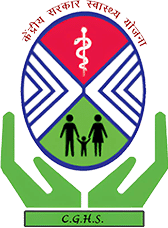You may spend several hours a day looking at a screen as a computer user. However, prolonged screen time can strain your eyes and cause a host of problems, including headaches, blurry vision, dry eyes, and eye fatigue. To prevent these issues, here are some easy eye-care tips you should consider:
- Optimize Your Screen Settings
Your computer screen’s brightness, contrast, and resolution settings can affect your eyes’ comfort and health. A screen that’s too bright or too dim can cause eye strain or fatigue. A high-contrast screen can also cause glare or make it difficult to read text. Additionally, blue light from screens can disrupt your sleep cycle, causing eye fatigue and insomnia.
Therefore, consider adjusting your screen’s settings to a comfortable level. Ensure that the brightness is not too high or too dim, and adjust the contrast to reduce glare. You can also use your device’s night mode or blue light filter settings to minimise blue light exposure. These settings can reduce the amount of blue light your device emits and reduce eye fatigue.
- Take Frequent Breaks to Rest Your Eyes
Staring at a screen for a long time can strain your eyes and cause discomfort. To avoid this, take frequent breaks while using your computer. The American Optometric Association recommends the 20-20-20 rule, which entails taking a 20-second break after every 20 minutes of screen time to focus on an object 20 feet away. This can help reduce eye strain and dry eyes by allowing your eyes to relax and refocus.
- Keep Your Eyes Moist by Blinking Often
Blinking is a natural way to moisturise your eyes and keep them lubricated. However, when working on a computer, people tend to blink less frequently, causing dry eyes. Therefore, make a conscious effort to blink more often when working on your computer. You can also use lubricating eye drops to keep your eyes moist and reduce dryness.
- Ergonomics Matter, Adjust Your Workstation
Your workstation’s setup can also affect your eye health. Ensure that your computer screen is positioned slightly below your eye level to prevent you from looking upward, which can cause eye strain. Additionally, maintain proper posture to reduce neck and shoulder pain, which can affect your eyes’ comfort. Adjust your chair to a comfortable height, with your feet flat on the ground and your arms at a comfortable angle.
- Regular Eye Exams Are Essential
Regular eye exams are essential for maintaining good eye health. Even if you don’t have any vision problems, an eye exam can detect early signs of eye disease or conditions that may affect your vision in the future. Therefore, schedule a comprehensive eye exam with your optometrist regularly, ideally every year.
Following these easy eye care tips can prevent eye strain, dry eyes, and other eye problems associated with prolonged screen time. Additionally, consider incorporating other healthy habits, such as a balanced diet, regular exercise, and adequate sleep, to support your overall well-being. Remember to prioritise your eye health by scheduling regular eye exams with your optometrist and seeking professional care if you experience any persistent eye discomfort or vision problems. With these tips, you can help ensure that your eyes remain healthy and comfortable, even with extended computer use.